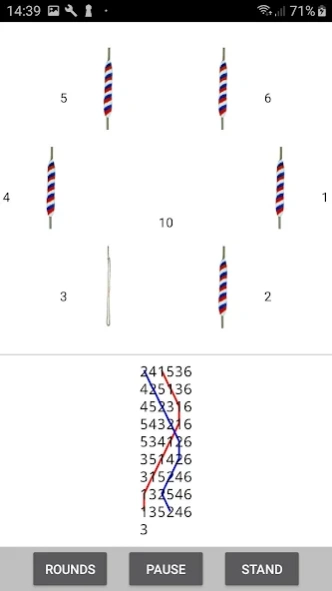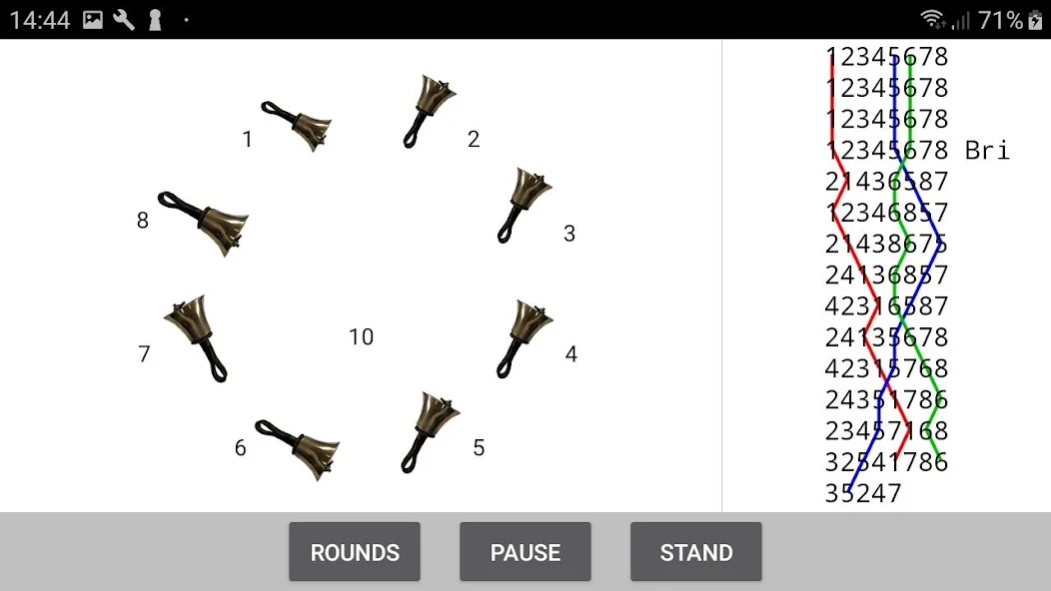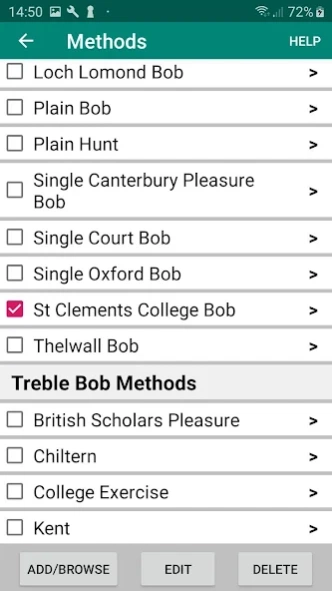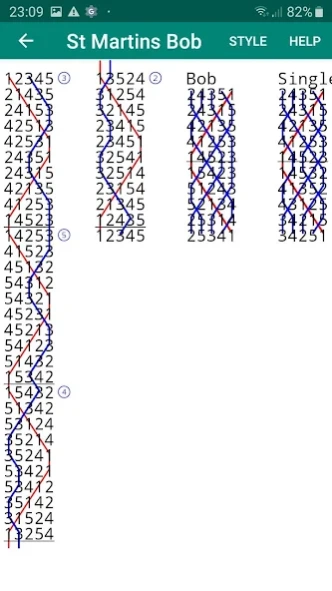Mobel 1.1e
Continue to app
Paid Version
Publisher Description
Mobel - Mobel bell ringing simulator: practise ringing methods on 4-16 bells.
The Mobel bell ringing simulator lets you practise change ringing on your Android phone or tablet. You can also display the blue line for any method or composition.
You can practise any method on 4 to 16 bells, ringing a single bell or, for handbell ringers, a pair. You can ring plain courses, or touches with bobs and/or singles that Mobel calls, or spliced. You can conduct touches of single methods, with bobs and/or singles. If you choose the Tower Bells option, Mobel displays pictures of sallies and tail ends, uses tower bell sound, and rings at tower bell speed. If you choose the Hand Bells option, Mobel displays pictures of handbells, uses handbell sound, and rings at handbell speed. You can select from over 22,000 methods, and can edit methods to create new ones, including Doubles Variations. You can ring random compositions that Mobel generates, and you can add specific compositions that you want to practise. You can vary the speed of the ringing, and ring with handstoke gap or cartwheeling. You can have Mobel wait for you if you hesitate while ringing a bell - or it can carry on in perfect rhythm. Optionally, Mobel will give you marks out of 10 for your striking.
Mobel can display the blue line for any method, showing all the rows or just the lines or a grid. Mobel shows the diagram for bobs and singles, if these are defined for the method. Mobel can also show the blue line for compositions that you add. You can use pinch gestures to change the scale of the display, and swipe left and right if the picture is too big for the screen. With the Hand Bells option, Mobel displays the lines for both the bells you'd ring.
The Help pages included with Mobel tell you how to use it - but it's easy!
About Mobel
Mobel is a paid app for Android published in the Audio File Players list of apps, part of Audio & Multimedia.
The company that develops Mobel is Abelsim. The latest version released by its developer is 1.1e.
To install Mobel on your Android device, just click the green Continue To App button above to start the installation process. The app is listed on our website since 2023-10-11 and was downloaded 36 times. We have already checked if the download link is safe, however for your own protection we recommend that you scan the downloaded app with your antivirus. Your antivirus may detect the Mobel as malware as malware if the download link to com.abelsim.mobel is broken.
How to install Mobel on your Android device:
- Click on the Continue To App button on our website. This will redirect you to Google Play.
- Once the Mobel is shown in the Google Play listing of your Android device, you can start its download and installation. Tap on the Install button located below the search bar and to the right of the app icon.
- A pop-up window with the permissions required by Mobel will be shown. Click on Accept to continue the process.
- Mobel will be downloaded onto your device, displaying a progress. Once the download completes, the installation will start and you'll get a notification after the installation is finished.